UX Design -
December . 2023

establishing a clear visual and interaction framework within a complex environment of multiple functionalities and large volumes of information, ensuring that users can quickly locate what they need and smoothly complete tasks—from ticket booking and travel inquiries to journey planning—while maintaining a consistent and recognizable overall style.
Adopt more intuitive, human-centered design to strengthen brand identity and enhance user experience, while iterating based on user feedback and data to expand value-added services and features.
Oct. 2023 - Dec. 2023
User Experience Design
User Interface Design
UX Research
Sketching
Prototyping
3D Modeling
SwiftUI
Figma
Keynote
Spline
Xcode
The Trenitalia app plays a key role in helping travelers book tickets and plan journeys across Italy. However, it faces usability and design issues, including inconsistent visuals, poor navigation, and unclear features, making the booking process confusing and inefficient. Important functions like return journeys and recent searches are hard to find, and the app lacks effective error prevention and user guidance. A redesign is needed to simplify the interface, improve usability, and create a smoother experience for all users.
Research
Synthesis
Ideation
Final Designs
Reflection
Identifying Problems
Desk Research
User Surveys
Persona
User Journey
Developing a Solution
Design Strategy
High Fidelity
Major Improvements
User Test
Next Steps
Conclusion
The Trenitalia app faces several usability and design challenges, including inconsistent visual standards, poor prioritization of information, and a lack of intuitive navigation. Key issues include redundant and confusing interface elements, inadequate feedback on system status, and insufficient error prevention measures, which lead to user frustration and inefficiency. Additionally, important features like return journey options and recent searches are not prominently visible, and the booking flow lacks clear progress indicators. Addressing these issues with improved consistency, better visual hierarchy, and enhanced user guidance can significantly improve the overall user experience.

Before we delve into the design, we thoroughly reviewed the entire product, conducted user experience testing, analyzed the entire ticket purchasing experience process of the app, and found many problems that further increased the burden on users.

The homepage displays three similar buttons—"Purchase," "Quick Purchase," and "Ticket
Search"— This creates cognitive overload and forces users to decipher the difference between these options, ultimately complicating the booking process.
Both the top-left menu and the top-right profile button offer overlapping features, creating navigational redundancy. This inconsistency disrupts navigational hierarchy and may confuse users about which option to use.
The bottom Purchase and notification button have minimal interaction rates, indicating they are either not intuitively placed or fail to align with user priorities.


Redundant outbound/return ticket buttonsibute to a cluttered interface and introduce unnecessary complexity to the booking process.
The recent search button shows low interaction rates and automatically displays when destinations are changed, suggesting poor visibility or perceived lack of value.
Users show low engagement with the "Journey Type" filter, preferring to directly input their start and end points and rely on system-recommended defaults, rather than actively using filtering options.
The current date picker increases user effort, especially when selecting dates far from the current day. The layout is not optimized for efficient navigation.
The date picker includes irrelevant past dates, which adds clutter and increases cognitive load for users when selecting a booking date.


Duplicate date information appears multiple times on the same page, creating unnecessary clutter and reducing efficiency.
The ticket booking page layout lacks a clear hierarchy, with less important details, such as train type, overly emphasized, making it harder for users to focus on key information.

The ticket booking page suffers from a confusing information hierarchy, with prices displayed in multiple locations and excessive options adding to user burden.
Unimportant details are overly emphasized, distracting users from key information and making it difficult to focus on the booking process.

Users are required to re-enter and reconfirm personal information for every ticket purchase, with no option for quick selection or autofill, leading to frustration and inefficiency.
Adding travel companions is unnecessarily complicated, as the option is located below the personal information section, requiring users to scroll down extensively to find it.


Through survey data analysis and in-depth user interviews, we identified additional pain points and opportunities for improvement based on real user feedback. These insights reveal key challenges in usability, feature prioritization, and task efficiency, providing actionable guidance for enhancing the overall user experience.

And after these 60 surveys and user interview, we can conclude that:
of users prefer alternative railway apps for the same journey, with their sole reason for using Trenitalia being its greater
availability of routes and
timing options.
of users who purchased connecting tickets experienced difficulties catching their next train due to delays or short transfer intervals.
of users say it cumbersome to input highly specific station names during ticket purchases, which slows down the
booking process and
increases frustration.
users indicates that their primary concerns during ticket purchasing are price, schedule, and whether the journey
involves connections
of users highlights frustration with the tedious ticket purchasing process, particularly the need to repeatedly enter personal information for
each transaction.
Through initial research, we developed a user persona to define the ideal target audience for the app. This process allowed us to focus on the goals, needs, and pain points of core users, particularly those who frequently rely on Trenitalia for their daily travel. This persona serves as a guiding tool to ensure the design aligns with the expectations and behaviors of frequent users, driving a user-centered approach throughout the project.

Core Product Designer specializing in MR and UX

LOCATION
Milan——Monza(work) (home)
In Italy
Within Europe
Effortless Booking – Minimize steps and remove friction.
Clear Information – Prioritize price, time, and connections.
Smart Personalization – Enable saved profiles and auto-fill.
Guided Navigation – Provide real-time feedback and prevent errors.

Complex Booking – Too many steps, redundant inputs, and no auto-fill.
Poor Information Hierarchy – Key details (price, time) lack visibility.
Confusing Navigation – Redundant buttons & functions slow users down.
Missed Connections – Short transfer times and delays cause frequent issues.
Fast & Simple Booking – Minimize steps and eliminate redundant inputs.
Clear Information – Prioritize price, schedule, and connections.
Personalization – Enable saved profiles, auto-fill, and smart defaults.
Real-Time Assistance – Provide clear guidance, error prevention, and updates.
Next is the user journey, which focuses on Emma’s current experience as a frequent user of the app, highlighting the challenges she encounters. It examines how she interacts with the app at each stage of the booking process, from searching for tickets to completing the purchase and managing her trip.

Scenario: wants to easily and enjoyably book a train ticket through the app and complete her journey
accurately and without issues.
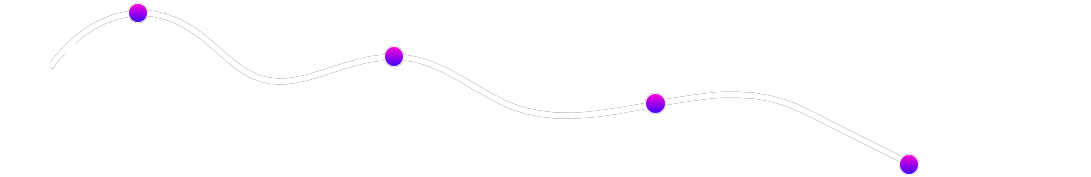
Start searching and booking train tickets based on my own travel needs such as date and destination.
Based on my selected date and destination, I can browse and choose between different tickets.
I kept switching between pages to find a train that suits me. In the process, I kept looking for key information such as time, price, destination, etc. in the complex information.
After constantly switching pages and making choices, I finally chose my ticket and completed the reservation.
Thought: "I want to start a new journey, I want to go out and have fun"
Action: I search for economy tickets with fewer transfers
Thought: "That's not too bad, Trenitalia gives me plenty of train options."
Action: I searched for tickets, looking through the many options to find the one that suits me.
Thought: "I don't think this is going to work. Everything feels disjointed, the pages are cluttered with information, and I'm having a hard time finding the right one for me."
Action: Tried to find a ticket, but progress was slow.
Thought: "I almost gave up. This is taking too long and it's not easy to book the tickets."
Action: Book the tickets with difficulty.
Based on our research insights and the Customer Experience (CX) Theory, we will develop a user-centered design strategy, restructuring the app’s information architecture and redefining the end-to-end user experience. This involves optimizing navigation, refining layout hierarchy, and streamlining workflows to ensure the app effectively supports each stage of the user journey—from search to payment. The goal is to enhance usability, efficiency, and satisfaction, ensuring a seamless and intuitive ticketing experience.

To ensure a CX-driven, user-centered redesign, we have structured our design process into the following key steps:
Step 1 - Build the skeleton: Redesign the information architecture, ensuring a logical, intuitive structure that improves navigation and task efficiency.
Step 2 - Clarify the soul: Reorganize and reclassify page content based on user behavior and needs, ensuring clear hierarchy and relevance in information presentation.
Step 3 - Enrich: - Address key pain points by optimizing page layouts and redesigning UX/UI improvements, enhancing usability while integrating essential new feature.
To enhance usability and efficiency, we restructured the app’s information architecture, removing redundancies and improving navigation:
Streamlined Primary Navigation:
Removed the redundant "Purchase" page, consolidating it with the Home Page to eliminate duplication.
Integrated the Messages page into the Home Page, reducing unnecessary navigation steps.
Introduced a dedicated Profile page for better user account management.
Enhanced Secondary Navigation:
Train Status Page now includes a "My Train Status" section, reducing the need for users to repeatedly input train details.
My Journey now features a "Missed Train – Quick Search" function, enabling users to find alternative routes seamlessly.

To address Visual Overload, High Input Effort, Poor Information Prioritization, and Weak Call-to-Actions, we deconstructed key ticketing pages and restructured them:








The interface is structured into Input Modules and Selection Modules to enhance usability and efficiency. Input Modules require user-provided information, ensuring flexibility, while Selection Modules offer predefined options, reducing cognitive load and interaction effort. This structured approach simplifies navigation, optimizes data entry, and creates a more intuitive and seamless user experience. We classified the internal information according to different modules and then reorganized them:



In the components of the search page, I divide the components into the INPUT part and the CHOOSEN part. The INPUT part (red) means that users need to input information from the outside at a higher cost, while the SELECT part (white) is relatively fixed, which means that users only need to make low-cost operations, that is, make choices based on the options.
And in the details section, I rearranged the priorities of some functions and optimized the date selection method to reduce the cost for users to find the specified date.


Similarly, in the secondary page of ticket purchase, I also defined the RED part as the part that requires higher cost operation (when modifying the red part, you need to return to the previous page/affect the entire page information, etc.), and the WHITE part as low-cost optional operation. In addition, I optimized the component information hierarchy based on user experience, reducing the cost of user information search and increasing the fluency of use.
After redesigning the information architecture and important experience components, I will then optimize page layouts and redesign UX/UI improvements, enhancing usability while integrating essential new features.




Optimized Functionality & Navigation:
Removed redundant search functions to streamline user interactions.
Integrated the less frequently used Messages page into the Home Page, reducing unnecessary navigation steps.
Enabled direct ticket search on the Home Page, minimizing effort and enhancing efficiency.
New "Missed Train Quick Search" Feature:
Designed for common travel disruptions in Italy, allowing users to instantly find the next available train after missing their scheduled one.(Pear - End Rule)



After carefully analyzing user behavior and interaction patterns, we optimized interface components and restructured the information hierarchy to enhance clarity and usability. This refinement ensures a more intuitive experience, allowing users to navigate seamlessly while reducing cognitive load and interaction friction.
To test our prototype among the target user group, we interviewed people from different backgrounds from different industries and proposed our scenarios to understand how they would use the NEW Trenitalia APP, what would be the consequences, and would our new design provide a noticeable improvement?

Following about 20 users testing and data analysis, we find significant improvements in usability, efficiency, and overall satisfaction. Key performance metrics include:
Booking Efficiency:
40% reduction in time required to complete a ticket purchase due to streamlined workflows and auto-fill enhancements.
30% fewer clicks needed to finalize a booking, minimizing friction.
User Engagement & Navigation:
60% increase in users successfully finding key information (e.g., price, schedule, connections) due to improved visual hierarchy.
25% drop in abandonment rates during the booking process by eliminating redundant steps and clarifying CTAs.
Error Reduction & Satisfaction:
50% decrease in missed train incidents with the new "Missed Train Quick Search" feature.
35% fewer user complaints related to ticketing confusion due to better information architecture and layout improvements.
20% improvement in user satisfaction scores from surveys, reflecting a more intuitive and frustration-free experience.
These enhancements streamline user interactions, reduce cognitive load, and create a seamless, efficient, and user-friendly Trenitalia app experience.
My key takeaways
It’s always important to know who your target audience is
It’s okay to get inspiration from other companies
Even after the product is designed, it’s important to conduct user research regularly to discover new needs
Next steps
Conduct a second round of user interviews and surveys
Test and improve new experience features
Designing througha different lens.